Prospecting for Backlink Opportunities
In this short post from Convert4, I’m going to be breaking down how to identify and prospect for new backlink opportunities.
Step 1 – Identify Niche Target Based on URL
Let’s say the website we’re working with is:
Target Website – https://www.chewy.com/.
Target URL #1 – https://www.chewy.com/b/toys-315
Now that we’ve identified that our target website is pet-based and our target URL focuses on “dog toys,” it’s time to start our search.
Step 2 – Open Google Search & Collect URLs
The next step is take what the Target URL is about, and search that into Google.
For this example, we’ll use “Dog Toys” as seen above.
Copy down a few of the pages relating to our industry, for this search, I found:
https://www.chewy.com/b/toys-315
https://www.amazon.com/dog-toys/s?k=dog+toys
https://www.petco.com/shop/en/petcostore/category/dog/dog-toys
https://www.petsmart.com/dog/toys/
Notice, we skipped more general stores like Walmart and Amazon because they don’t specialize in dog toys or the pet industry.
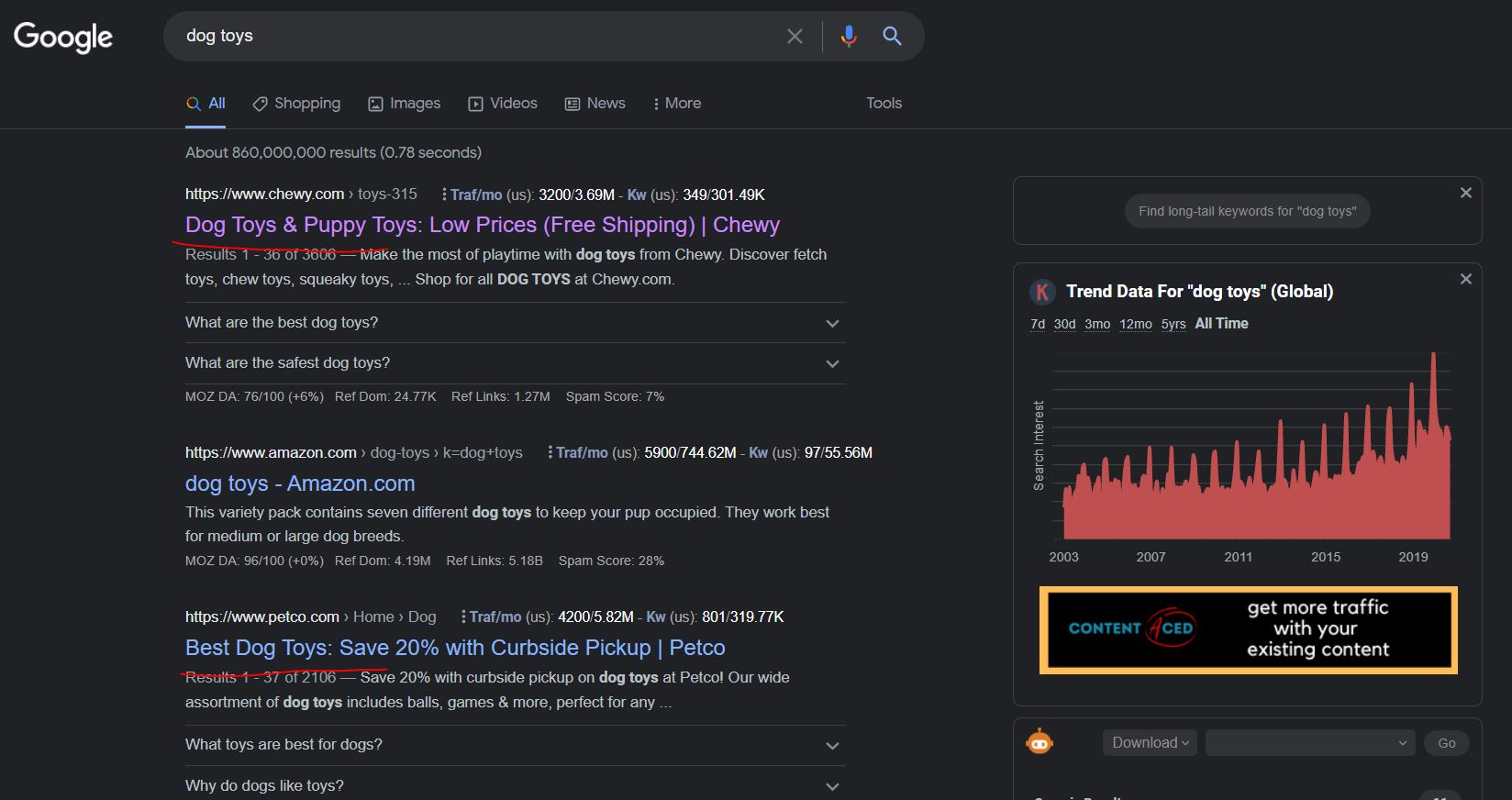
Step 3 – Open Ahrefs
For this step, you’re going to open Ahrefs and plug each URL into site explorer and select the option *.domain/* next to the search icon.
Once you’re here, tap backlinks on the left hand panel.
Select “Content” for link type.
Select One link per domain and input a keyword pertaining to the page like “dog” and select “URLs of referring pages” and “Titles of referring pages.”
Select platform as “Blogs.”
Now that you’ve created your list, it’s time to filter by DR by tapping that option in row 2.
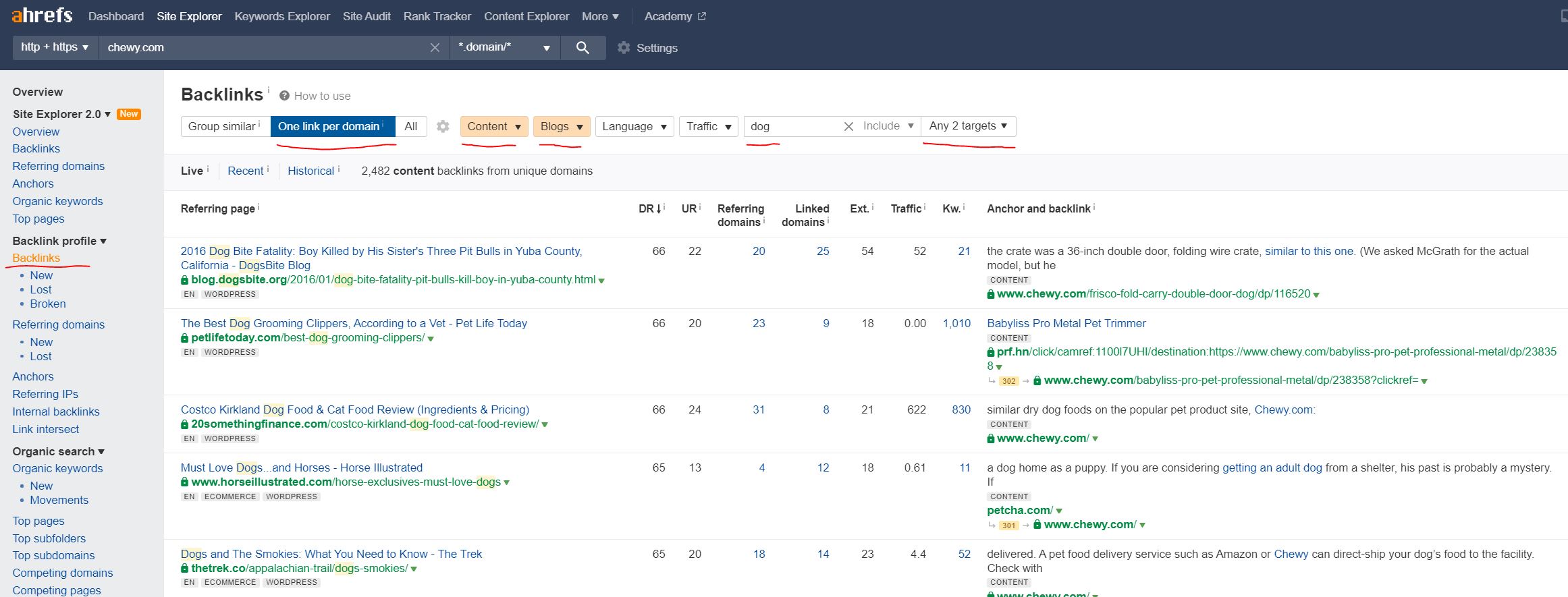
Step 4 – Export and List Cleaning
Export all the results out.
Download and open the file.
Format it and hide everything but Domain Rating, Referring Domains, Referring Page URL, and Referring Page Title. It should look something like this:

Now that your file is formatted, it’s time to remove anything that isn’t going to be a good prospect for us.
I typically hide anything above a 70 Domain Rating.
Save the file as an .xlsx so you don’t lose any formatting and follow this naming convention.
YYYY-MM-DD – Client Name – Prospecting for Backlink Opportunities – Website Used v1.0
Step 5 – Submit File to Teamwork Task
The last thing you’re going to do here is submit the file to the Teamwork task so we may approve to continue onto identifying contact information.
Prospecting With Google Search Operators
Resources:
https://moz.com/learn/seo/search-operators
https://ahrefs.com/blog/google-advanced-search-operators/
