What is a Meta Description?
A meta description is an HTML element that is currently at 160 max characters to describe to users searching for our target keywords what our page is about.
In the below examples, we’ve outlined where the meta description is displayed during a search result.
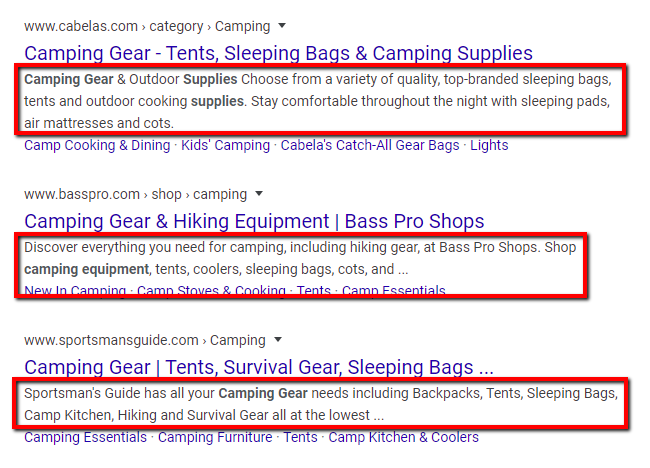
Understanding Intent
Users are in 3 different buckets most of the time when performing a search.
Awareness
Consideration
Conversion
Awareness Phase
In the first stage, Awareness, users are looking for more informational content.
They’re wanting answers to questions.
They might be looking for advice.
Pages that fall in this category are:
1) Blogs
2) Articles
3) PDF downloads of How-To content or guides also fall within this category.
Consideration Phase
In the second stage, Consideration, users are aware of what they need and are starting to consider options for purchase.
This is where they really care about reviews, thoroughness of information, social proof, unique value propositions, etc.
These pages are likely going to be:
1) Category pages
2) PLP pages
3) PDF downloads
4) Guides
5) and scheduled appointments can fall within consideration as well.
Conversion Phase
The final stage, Conversion, is where the transaction happens.
These pages are:
1) Products
2) Lead generation pages for scheduled appointments to a specific service, etc.
Optimizing Meta Descriptions
So, with all that information, here are a few ways to optimize meta descriptions.
You have about 160 characters to get the user to click.
Every. Word. Counts.
Use this tool here to measure your character count https://wordcounter.net/ or this tool to generate the code http://tools.seobook.com/meta-medic/.
Option 1 – Optimizing for Search Intent
First ask yourself, “Why is this person searching for this keyword and what are they looking to achieve?”
Secondly, do the keyword search in Google and see what Google is showing for the top results. *Pro tip* This will tell you what to do most of the time.
Let’s take a look at the below example for the search term “camping tents”:
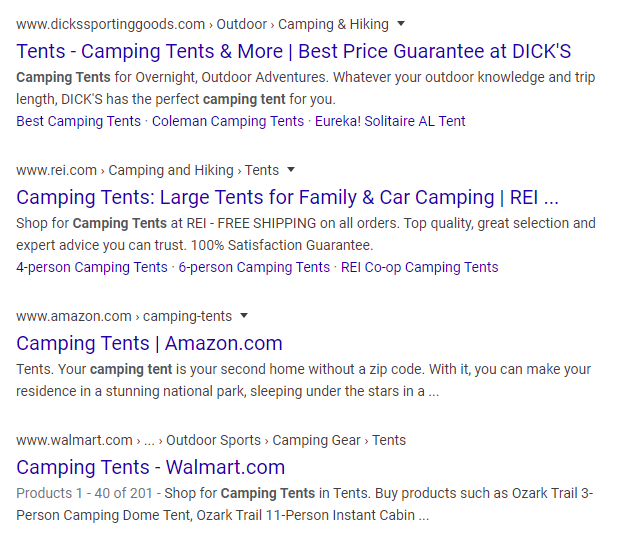
By simply observing the target keyword results for “camping tent” we find that:
Users might be looking for shelter overnight on their trip.
Users might be looking to go on an outdoor adventure.
Users might be looking for free shipping or high quality products.
Users might be visiting a national park, sleeping under the stars, etc.
In summary, we want to use this meta description to relate to what our searchers are looking for in this purchase.
Think about what problems we are solving for them and then answer them with phrases and buzz words like the above bolded.
Option 2 – Utilize These Copywriting Tips to Increase CTR and Engagement
Choose the following tags.
Tag 1) Focus on the benefits, not features – It’s all about what the user is going to get.
Tag 2) The word “you” – “You can save 20% today.” “You will love our free shipping.”
Tag 3) Name-dropping/authority – “As seen on Shark Tank, you’ll love our bean bags.”
Tag 4) Numbers – “You’ll save $20 today off shipping.”
Tag 5) Percentages – “You’ll save 15% off your order today.”
Tag 6) Time (now/today) – Using deadlines. “Lose weight in 30-days.”
Tag 7) Emotion-evoking words – Love, hate, dislike, etc. “You’ll love these beautifully crafted bean bag chairs and our FREE shipping on all orders placed today.”
Tag 8) Hot topics – Current interests of audience. “These bean bags make working from home comfortable and convenient.”
Tag 9) Ease – “You’ll love this new shopping experience that makes finding the perfect bean bag, a breeze.”
Tag 10) New, different, and unique – “You’ll love all these new promotions for finding the perfect bean bag” or “See the hottest new styles in women’s heels with discounts that’ll shock you and comfort that’ll leave you forgetting you chose heels today.”
Lastly, if you have room, try and squeeze in a CTA tag.
Best Example for Target Keyword “Camping Gear” – “Save 15% on your camping gear with our easy shopping experience that’ll have you through the checkout & ready for fun in just a couple minutes. Save 15% today!”
Include a CTA
Tag 11) Include a CTA.
Include “Tap here to shop now.” or “Tap here to learn more.” or “Tap today for Free Shipping.” or “Click Now.” if you don’t have much room.
Including a CTA or call to action will increase the likelihood of the user making an action simply because we are telling them to do so.
P.S. You don’t want to solve the searchers needs within the meta description. You want them curious enough to click and find out more. Focus on the click.
